
You can write your own twitter's bot with tweepy which is twitter API library for python.
An easy-to-user Python library for accessing the Twitter API.
Tweepy github
Let's make the own twitter'bot with tweepy
* Step 1 : Create a Twitter Application
* Step 2 : Install the Tweepy
* Step 3 : Make Twitter' bot with Tweepy
Create a Twitter Application
Go https://apps.twitter.com/ and sign with your twitter account to create twitter application.
Select the option to create a new application and fill in the required information as like Name, Description and Website.
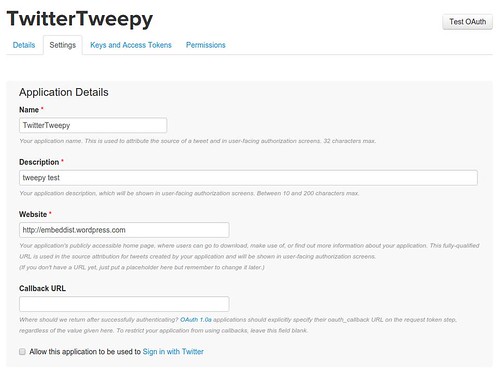
When then new application is created, check your cunsumer Key (API Key) and comsum Secret (API Secret) and modify app permission to Read, Write, and direct messages.
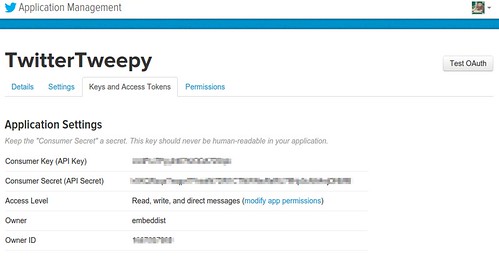
Install the Tweepy
- Download Tweepy
sudo apt-get install python-pip
pip install tweepy
- Install Tweepy
sudo python setup.py install
- Run test
./run_test.sh
sudo apt-get install curl
Make Twitter' Bot with Tweepy
We will tweet a post after OAuth.
- OAuth
[code lang=python]
import webbrowser
import tweepy
C_KEY = 'enter your cunsumer key'
C_SECRET = 'enter your cunsumer secret'
auth = tweepy.OAuthHandler(C_KEY, C_SECRET)
auth_url = auth.get_authorization_url()
print ('Open the URL:'+auth_url)
webbrowser.open(auth_url)
input_pin = raw_input ('PIN:').strip()
token = auth.get_access_token(verifier=input_pin)
print 'ACCESS KEY = %s' % token[0]
print 'ACCESS SECRET = %s' % token[1]
[/code]
When "webbrowser.open()" is executed, Web-browser is open and sign with your twitter account.
Then, click button of "Authoize app" to be able to your application, as like below figure.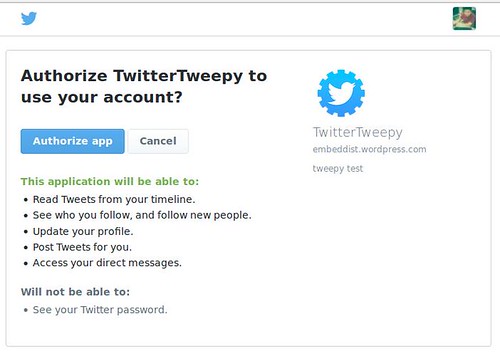
Next, you can get PIN number for the authorization.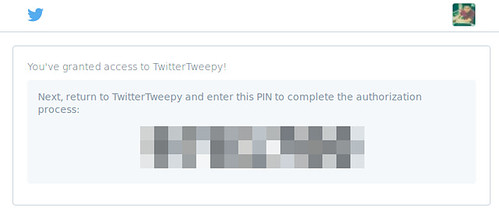
Tweet
You can post on your twitter with update_status() API.
[code lang=python]
import tweepy
C_KEY = 'enter your cunsumer key'
C_SECRET = 'enter your cunsumer secret'
A_KEY = 'enter your access key'
A_SECRET = 'enter your access secret'
auth = tweepy.OAuthHandler(C_KEY, C_SECRET)
auth.set_access_token(A_KEY, A_SECRET)
api = tweepy.API(auth_handler=auth, api_root='/1.1')
api.update_status('This message has been sent through Twitter API')
[/code]- Confirm your post on your twitter
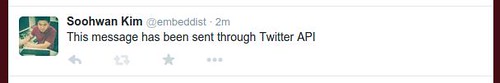
댓글 없음:
댓글 쓰기