This post shows how to use mbed RPC with W5500 Ethernet Shield and how to port an Ethernet application used lwIP to W5500Interface.
Remote Procedure Call
>In computer science, a remote procedure call (RPC) is an inter-process communication that allows a computer program to cause a subroutine or procedure to execute in another address space (commonly on another computer on a shared network) without the programmer explicitly coding the details for this remote interaction.
http://en.wikipedia.org/wiki/Remote_procedure_call
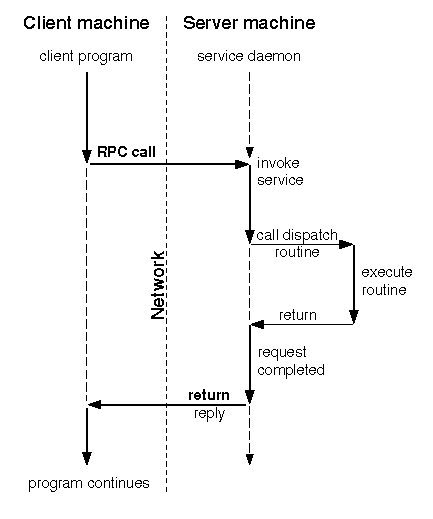
*source - http://uw714doc.sco.com/en/SDK_netapi/rpcpD.how_RPC_works.html
HW - FRDM-KL25Z + W5500 Ethernet Shield
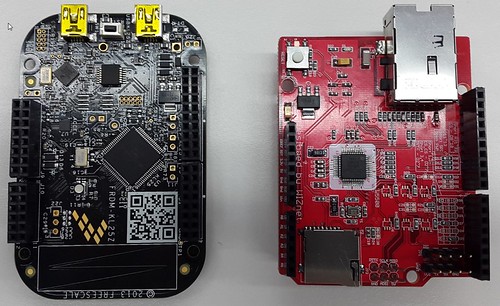
- http://developer.mbed.org/platforms/KL25Z/
- http://developer.mbed.org/components/W5500-Ethernet-Kit-for-IoT/
-HW connection : D10 - SCS / D11 - MOSI / D12 - MISO / D13 - SCLK
SW - mbed RPC
Server that executes remote procedure call (RPC) commands through HTTP.
mbed RPC @developer.mbed.org/handbook
In RPC libaray, a simple HTTP Server can execute RPC commands sent from HTTP Client.
This library uses EthernetInterface (lwIP) and mbedOS.
RPC command
The RPC command is encoded in this way :
- container that wraps a skeleton’s ID
- method that will be invoked
parameters that will be inputted (optional)
- Command examples
PUT command : “/DigitalOut/new?arg=LED2&name=led2”
GET command : “/led2/write?arg=1”
- Command examples
Request handlers
To process requests, the server relies on RequestHandler. Each RequestHandler is assigned to a request type. Each type of request is assigned to a certain role :
- PUT requests to create new objects
- DELETE requests to delete objects
- GET requests to call a function of an object
Porting EthernetInterface to W5500Interface
Here is a guide how to modify :
- Folk HTTP-Server in you program workspace
- Delete 2 Folders; EthernetInterface(lwIP) & mbed-rtos in HTTP-Server
Added array for MAC Address which was written at Source Hardware Address Register in W5500.
uint8_t mac_addr[6] = {0x00, 0x08, 0xDC, 0x00, 0x01, 0x02};`Change EthernetInterface() and set SPI Interface for W5500
/* Use EthernetInterface *EthernetInterface eth; *if(eth.init()) *int ret = eth.init("192.168.77.34", "255.255.255.0", "192.168.77.1"); */ /* ----- Use W5500 Ethernet Shied -----*/ SPI spi(D11, D12, D13); /* mosi, miso, sclk */ //spi.frequency(12500000); /* Optional : set proper SPI clock */ EthernetInterface eth(&spi, D10, D9); /* spi, cs, reset(dummy) */ ... /* ----- Use W5500 Ethernet Shied -----*/Set Network configuration: I will use fixed Address.
/* in case of using W5500 Ethenret Shield */ int ret = eth.init(mac_addr, "192.168.77.34", "255.255.255.0", "192.168.77.1"); /* in case of using W550io (has a unique real MAC address) */ //int ret = eth.init("192.168.77.34", "255.255.255.0", "192.168.77.1");
Repository : Users » embeddist » Code » HTTP-Server_W5500Interface
http://developer.mbed.org/users/embeddist/code/HTTP-Server_W5500Interface/
Demo - Using a browser for HTTP Client
Here is a quick guide how to run this program :
- Compiles this program and copies it to the mbed
- Open TeraTerm (install it if you don’t have it), select serial and choose the port named “mbed Serial Port”
- Reset your mbed
- The IP address should appear in teraterm. In this example, I will use 192.168.77.34
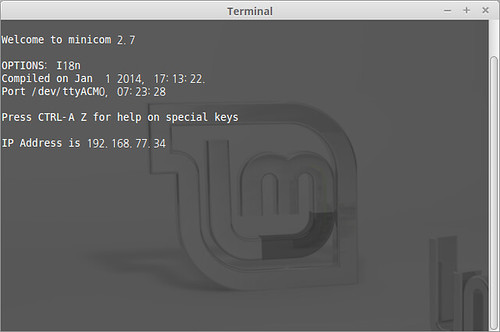
- Open your browser and go to http://192.168.77.34
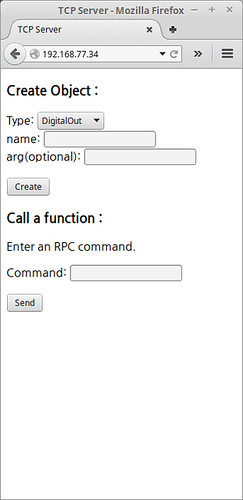
If everything is ok, you should see a webpage.
Create Red LED as arg=LED1 and name=RLED
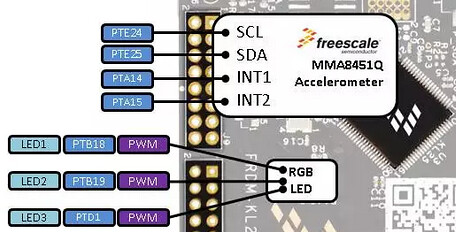
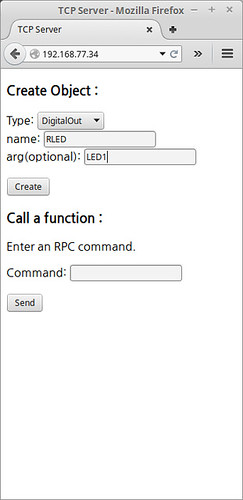
To procedure, send command: RLED/write 0
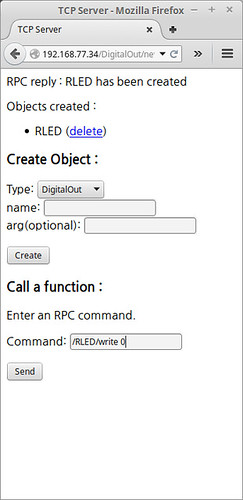
- To procedure, send command: RLED/write 1
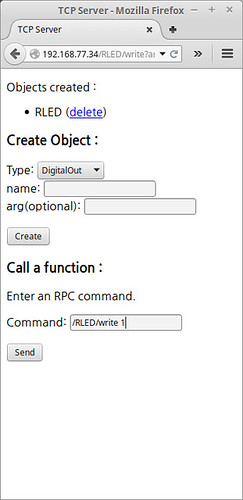
댓글 없음:
댓글 쓰기